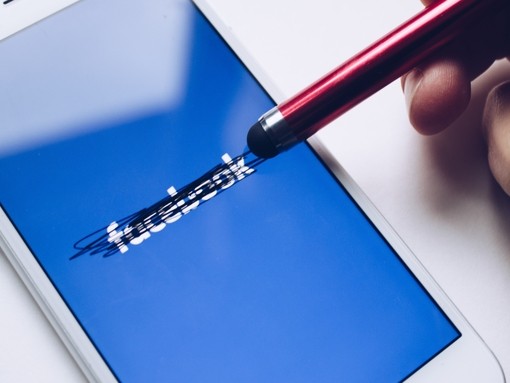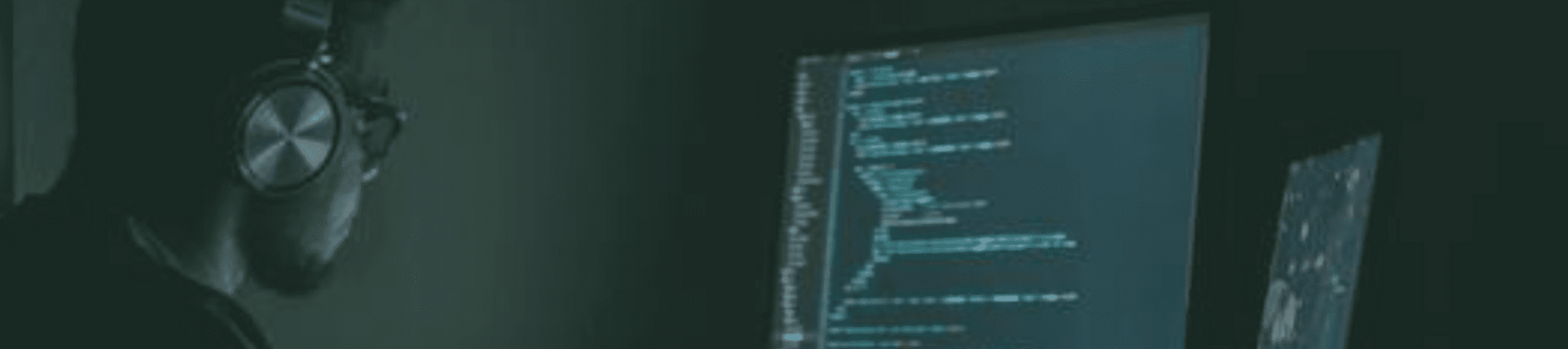
How to Stay Cyber Safe When Working From Home
With the world adapting to the realities of mass home working, digital infrastructure and services are going to be feeling the weight of additional demand. Others feeling this pressure include company IT departments, many of whom are scrambling to upgrade their systems, policies and provisions to allow the vast majority, if not all, of their employees to work remotely
Along with the additional strain on systems, cybersecurity is also something that businesses should be paying close attention to. We take a look at some key points that all employers and employees alike should adhere to prevent the spread of another form of invisible threat…
Be careful what you click on
The internet can be a dangerous place at the best of times, and now is no different.
Did you know that coronavirus-themed domains are 50% more likely to be malicious cyberthreats?
It seems unbelievable that people would piggyback off the largest peacetime crisis in living memory as an attempt to scam people, but of the 4,000 COVID-19 domains registered in 2020, 3% of them were confirmed to be malicious - with some of them masquerading as e-commerce sites selling protective equipment, home tests and vaccines. Someone even tried to hack into the World Health Organisation.
We’re all practicing social distancing and avoiding touching other people to halt the spread of coronavirus. It’s a good idea to practice a bit of distancing when it comes to clicking on suspicious links and attachments too, to prevent the spread of the digital equivalent.
Only use approved devices from your employer
Allowing personal computers to connect to internal work servers can be problematic from a security point of view and most employers won’t allow it. Where possible, only use company-approved devices, as external devices connecting to the servers can create unnecessary risks. Your own personal computer could be infected with malicious software that you don’t know about, potentially opening the employer up to an attack via your device.
Plus, personal devices may for short of company policy in terms of firewall protection, again increasing the risk facing business IT infrastructures.
Keep your work devices to yourself
One of the key challenges when adapting to remote working is finding the space to set up your workstation. With most people at home isolating, this can sometimes mean busy family homes with children also not currently at school.
In order to maintain cybersecurity when working from home it’s really important that all work devices are kept exclusively for that purpose. Passwords should be strengthened (this includes your home WiFi connection) and devices locked or turned off when not in use.
With most people isolating with close family members it’s unlikely that a security threat lies within the house. But having small children around could pose a risk should they become adventurous on the internet.
Employers: limit, secure and inform
For most employers it’s probably an unprecedented task to set up every employee to work from home. It’s important to update VPNs and network infrastructure devices with the latest patches and security provisions.
It’s also important to use behavioural monitoring too extensively to detect potentially malicious activity, as well as limiting administrator access where necessary to the absolute minimum.
Finally, where possible keep employees across the business informed on activity and changes to the security settings. Reiterate company policies and stress the above points in this article to promote best practice.
In these anxious times, IT workers are facing a challenge which is unseen in history and taking simple steps to uphold good cybersecurity behaviours when working from home is a crucial part that all employees can play to stay safe from a digital virus.